How to take your profits when copytrading
FIRSTLY:
Copy Trading does not amount to investment advice. The value of your investments may go up or down. Your capital IS AT RISK.
Past performance is not an indication of future results.
It's why we're all here - to make money. So what happens to your profits when you're copytrading on Etoro? Do they get re-used automatically or do you have to put them back in all the time? How much can I lose?
The video playlist below covers the most commonly asked questions, and will show you everything you need to know about your profits while copytrading on Etoro.
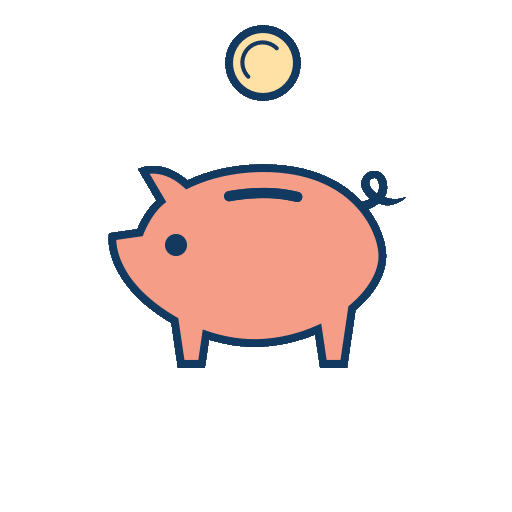
Do my Profits get automatically re-invested?
The answer is YES. Copytrading is deigned to be as hands-off as possible.
It's meant to be a solution for people who want to invest and then be able to walk away for long preiods of time.
It's meant to be an investment which can take care of itself and just keep growing over time...
So I can just Copy someone and leave it?
That's precisely the goal. When you copy someone, you're investing their ability to make trading decisions. When to buy, when to sell, whether to use 'leverage' - it's all left to them. Now, hopefully, they'll make good decisions and make you money. That's why you look at their statistics beforehand and try to pick consistent winners...

So, let's say they're winning...
If you copied someone with $1000, and they've made 10% profit, you now have your initial $1000 plus the $100 profit you've made. That's $1100. Each day, Etoro looks at the original amount you invested in someone you're copying, and it then adds or subtracts any profits or losses they've made for you.
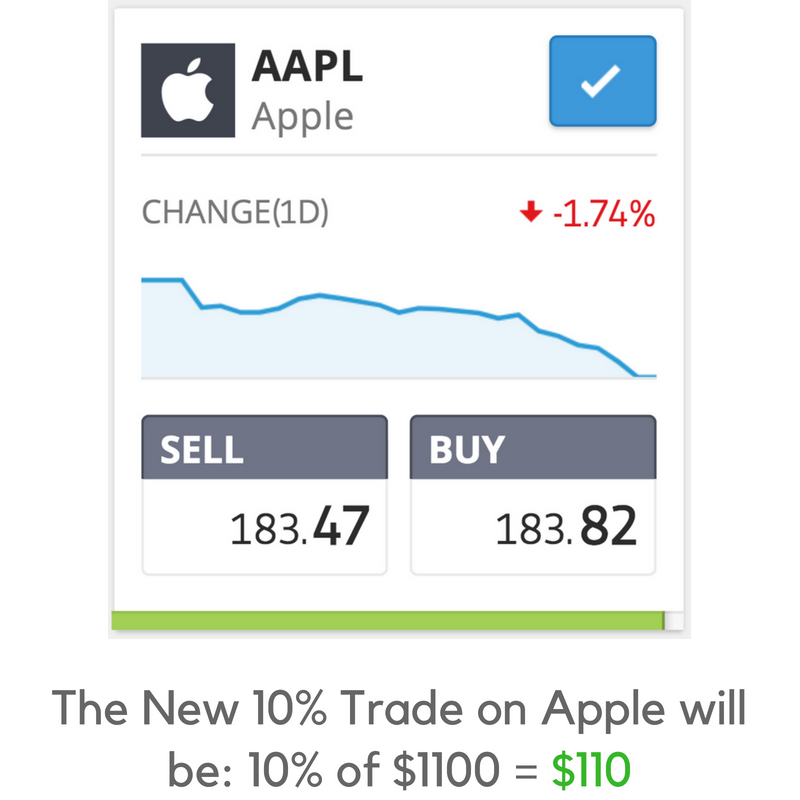
Etoro does the maths for you
In our example, Etoro now sees your 10% profit and adds it to your original invested amount. That new profit stays within that copy position. It will be used in new trades made for you by the trader you're copying. It's a very clever system. So, if the trader you're copying now opens a new trade in Apple Stock, using 10% of his money, Etoro will automatically make a trade for you using 10% of whatever money you now have invested in that trader (it includes your past profits).
It includes your new profits
In the beginning, when you started the copy, that would have been $100.
(That's 10% of your initial $1000).
Now, though, since you have already made 10% profit - an extra $100, your total amount within that copy position is $1100. So when the system automatically copies the new 10% trade in Apple for you, you will trade with $110
(That's 10% of your new copy amount - your initial $1000 + your $100 profit =$1100)
Growing your Account Size
Why does it automatically re-use my profits? The thing everyone realises about trading, once they get started, is how their money is their greatest asset. In normal work your time or your skills make you money. But, in trading, it's the skill which which you trade (in this case the person you're copying's skill) TOGETHER WITH the amount you have invested.
Money makes money...
If you have lots of skill but no money, it's hard to make more money. If you have no skill and lots of money, you're probably going to lose that money fast. What you need is both.
So, once you find the right trader, you'll soon realise that letting your winnings keep going into new, bigger trades, and automatically being re-invested is the best way to make more money in future.
Copytrading does this for you automatically. As long as you just leave it, your profits will be re-invested and re-used by the person you're copying. It keeps your money hard at work.
Withdrawing your profits from copytrading
So, let's say you're happy with your account size, or you just need the money. How do you withdraw your profits from a copytrade? There are 3 options:
1. Stop Copying Someone on Etoro
Your first option is to stop the copy completely. This means that you will no longer be copying the trader. You can re-copy them at any time in future, but for now, it will stop. When you choose this option, Etoro returns the money from that copy position to your 'available balance' plus or minus
any profits or losses made for you by the trader during the time you were copying them.
So, if you invested $1000 and they made you $200 profit while you were copying them, then $1200 will be returned to your available balance. If they lost you $200 while you were copying them, then $800 will be returned to your 'available balance'.
About your 'Available balance' on etoro
the 'Available Balance' in your account is any money which you have available to trade with. It is the money you can withdraw back to your bank account at any time. When you credit your account, the money will show up in your available balance. Once you use some of that money in a trade, or a copy position, it will leave your available balance and go to work for you. If you want to withdraw it from Etoro, you must close the trade or copy position it is being used in first. The money will then go back into your available balance, and from there you can withdraw it from Etoro.
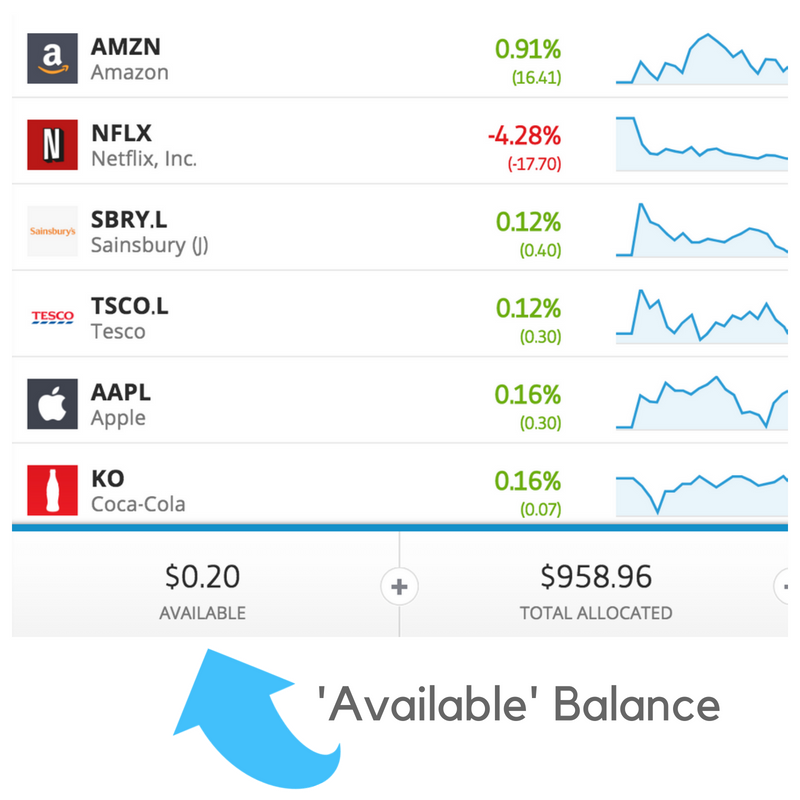
2. Pause The Copy
Another way you can take your profits from copytrading is to "pause" the copy on a particular trader. You can use this option if you want to keep copying the person, but you want to be able to withdraw money from the copy. When you click "Pause" all of the trades
which are currently open via that trader will stay open. The trader will close them for you whenever he or she closes them naturally. BUT, from the time you click 'Pause' none of that traders NEW TRADES will be copied.
Why would I want to do this?
It comes back to that 'Available balance' idea again... Sometimes you want to withdraw money from Etoro, OR use some of your money to copy a different person. You can only use the money in your 'Available' funds to do this. So first, you have to make sure it is not tied up in active trades. When you 'Pause' a copy, unused funds start to build up within that copy position. You can go into any of your copies, and see how much of the money you copied someone with is actually being used in active trades at the moment.
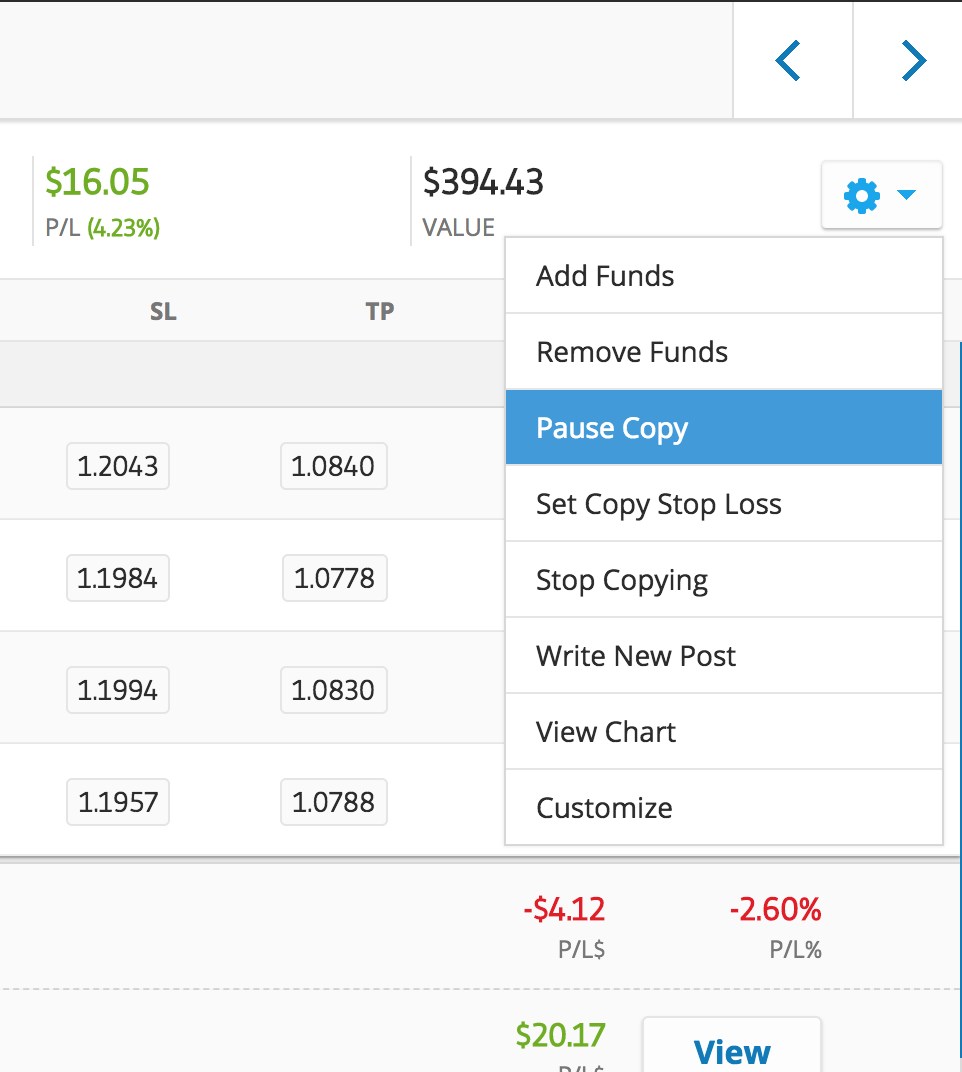
Free-ing up your cash.
You can only withdraw money from a person you're copying when they're not using it in active trades. You could just close all of the trades manaually, but since they know the best time to close the trade, it's usually best not to do this yourself. Waiting for them to close the trade naturally takes advantage of their skill as a trader. So... By clicking 'Pause Copy' it will mean that over time (this can vary - some traders trade more frequently than others) more and more of the funds which you have used to copy a trader will be unused in new active trades, and you can withdraw it to your 'Available' balance to use on other things.
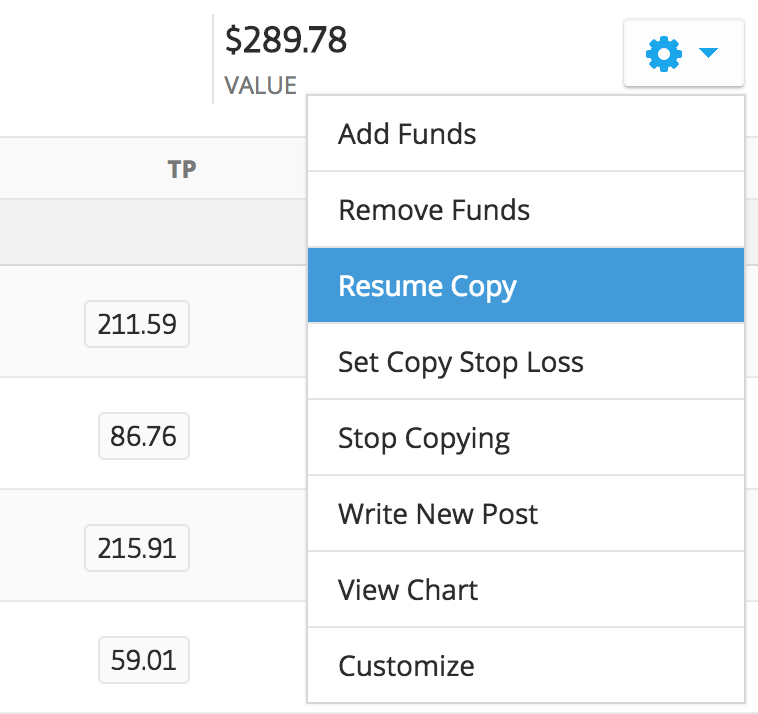
'Remove Funds' and 'Resume Copy'
Once you've let the available money build up in the copy position, you can choose "Remove Funds" from the copytrading menu, and it'll move that money back to your 'Available' balance. To resume the copy, just use the same menu, and you'll see the 'Resume Copy' option. Once you click it, it will automatically start copying all of their new trades for you again.
'Remove Funds' from a Copy Trade
Sometimes, a trader you're copying isn't actually using all of the funds you copied them with in active trades. They may be holding some money back for a variety of reasons. Maybe they're waiting for a good buying opportunity.
Maybe they're trying to keep some money back as things are looking too volatile. Whatever the reason, you can remove any money which the trader you're copying isn't currently using in active trades. To do this, simply select the menu item for that copy trade, and you'll see the 'Remove Funds' option. A pop up will appear which shows you how much of the money invested in that trader you can currently move to your 'Available' Balance.
This amount will change over time
Remember - the amount it lets you 'Remove' is the amount which is currently not being used in active trades. So, it will change over time. Sometimes it will be a higher amount, sometimes a lower amount. Using the 'Pause Copy' feature will mean the amount rises as old trades are closed, and new trades aren't opened by the person you're copying. If you simply must have all the money back in your available balance right now, just stop the copy. Sometimes though, you'll see the message 'Copy Pending Close'...

'Copy Pending Close' - What does that mean?
If you decide to stop copying someone, the system automatically tries to close all the trades you have copied via that trader. The trades they've made on your behalf are live trades, actually being carried out on exchanges around the world. Some may be bought on the NASDAQ in New York, others may have been bought on the London Stock Exchange, or in Paris or Germany. In order to close the trades, and cash out your money, the exchange which the asset was bought on needs to be open.
Exchanges aren't open 24/7
These different exchanges all have their different opening times. Most work for around 7 hours per day, 5 days per week. They're closed on weekends. So, let's say you you choose to stop copying someone on Friday night. Most likely, some of the trades you will have made via that person are stocks (equities) bought on various national exchanges. The system will close those trades as soon as the relevant exchanges are open - most likely on the following Monday.